
|

|

|

|

|

How to use interactive keys
Step 8
 If you then click on the blue information button icon in the drop down menu a dialog box appears asking if you want to select the remaining taxon. Click okay and another dialog box appears which allows you to display different kinds of information about the remaining taxon. Click full description, and stenop-1.gif and display. A description of the taxon with diagnostic characters highlighted in bold italics appears on the left side of the screen. On the right side of the screen is a whole animal picture of a stenopodidean. The description also gives information about larval development, habitat and distribution and a complete list of families. If you then click on the blue information button icon in the drop down menu a dialog box appears asking if you want to select the remaining taxon. Click okay and another dialog box appears which allows you to display different kinds of information about the remaining taxon. Click full description, and stenop-1.gif and display. A description of the taxon with diagnostic characters highlighted in bold italics appears on the left side of the screen. On the right side of the screen is a whole animal picture of a stenopodidean. The description also gives information about larval development, habitat and distribution and a complete list of families.
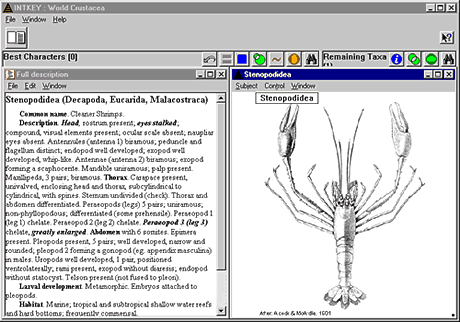
As a way of checking your identification you may want to re-identify your specimen using a different character set.
|

|